Looking to supercharge your SEO efforts? Look no further! In the vast digital landscape, having the right tools can make all the difference. Whether you’re a seasoned SEO expert or just starting out, the right arsenal of websites can streamline your workflow, optimize your strategies, and propel your website to the top of search engine rankings. Join us as we explore the top best websites for SEO tools, each offering unique features and functionalities to help you dominate the digital realm.
Google Search Console

In the dynamic landscape of search engine optimization (SEO), having access to the right tools is crucial for website owners and digital marketers. Among these tools, Google Search Console stands out as an indispensable resource. Formerly known as Google Webmaster Tools, Google Search Console is a free service provided by Google that helps website owners monitor, maintain, and troubleshoot their site’s presence in Google Search results.
Importance of Google Search Console for Website Optimization
From tracking clicks and impressions to analyzing user interactions, it provides a comprehensive overview of your site’s visibility.
One of the primary functions of Google Search Console is to highlight any indexing issues that may be affecting your website’s presence in search results. By identifying and fixing these issues promptly, you can ensure that your content is being properly crawled and indexed by Google.
Through detailed reports and metrics, Google Search Console enables you to understand how users are finding and interacting with your website in search results. This information can help you refine your SEO strategies and improve the overall user experience.
Setting Up Google Search Console
Getting started with Google Search Console is relatively straightforward. The first step is to verify ownership of your website, which can be done through various methods such as HTML file upload, DNS verification, or Google Analytics integration. Once verified, you can submit a sitemap to help Google better understand the structure of your site.
Overview of Key Features – Websites For SEO Tools
Google Search Console offers a range of features and tools to help you optimize your website for search. Here are some of the key features:
The Performance Report provides valuable data on how your site is performing in Google Search. From search queries to click-through rates (CTR) and average position, it offers insights into what users are searching for and how they’re interacting with your site.
The Coverage Report helps you identify any issues with crawling and indexing. From crawl errors to excluded pages, it highlights areas that may need attention to ensure that your content is being properly indexed by Google.
The URL Inspection Tool allows you to check the status of individual pages on your site. You can see when a page was last crawled, whether it’s mobile-friendly, and if there are any issues with structured data markup.
The Enhancements Report identifies opportunities for improving your site’s appearance in search results. From rich results to mobile usability, it offers actionable insights for enhancing your site’s visibility.
Utilizing Performance Report for Insights
The Performance Report is a treasure trove of data for understanding how your website is performing in Google Search. By analyzing search queries, clicks, impressions, and CTR, you can gain valuable insights into user behavior and preferences.
Understanding Coverage Report for Indexing Issues
The Coverage Report helps you identify any issues that may be preventing your content from being properly indexed by Google. By addressing these issues promptly, you can ensure that your site is fully optimized for search. Websites For SEO Tools
Using URL Inspection Tool for Page Optimization
The URL Inspection Tool allows you to dive deep into individual pages on your site to identify any issues that may be affecting their performance in search results. From checking mobile usability to debugging structured data, it offers valuable insights for optimizing your content.
Leveraging Enhancements Report for Rich Results
The Enhancements Report highlights opportunities for enhancing your site’s appearance in search results. By implementing structured data markup and addressing any errors or issues, you can increase the likelihood of your content being featured as rich results.
Read about: Top Best Cryptocurrencies All Time In The World
Semrush – Websites For SEO Tools

SEMrush is a comprehensive SEO tool that offers a wide range of features to help website owners and digital marketers optimize their online presence. From keyword research to competitor analysis and site auditing, SEMrush provides valuable insights and data-driven recommendations to improve search engine rankings and drive organic traffic.
Key Features of SEMrush
SEMrush’s keyword research tool allows users to discover high-volume keywords, analyze their competition, and identify new opportunities for content optimization and targeting.
With SEMrush, users can analyze their competitors’ online strategies, including their organic and paid search tactics, backlink profiles, and keyword rankings. This information helps users identify areas of opportunity and develop more effective SEO strategies.
SEMrush’s site audit feature provides a comprehensive analysis of website health, including issues such as broken links, duplicate content, and page speed. By addressing these issues, website owners can improve their site’s overall performance and search engine visibility. Websites For SEO Tools
SEMrush offers a powerful backlink analysis tool that allows users to monitor their own backlink profile and analyze their competitors’ backlink strategies. By identifying high-quality backlink opportunities and disavowing spammy links, users can improve their site’s authority and search engine rankings.
SEMrush’s rank tracking feature enables users to monitor their keyword rankings in search engine results pages (SERPs) over time. This data helps users understand the effectiveness of their SEO efforts and identify opportunities for improvement.
Importance of SEMrush for Website Optimization
SEMrush provides comprehensive insights into various aspects of website optimization, including keyword research, competitor analysis, and site health. By leveraging these insights, website owners can make informed decisions to improve their site’s visibility and performance in search engines.
By analyzing competitors’ online strategies and identifying gaps and opportunities, SEMrush gives users a competitive advantage in the increasingly crowded online marketplace. With access to valuable data and recommendations, users can stay ahead of the competition and drive more traffic to their websites.
SEMrush’s data-driven approach to SEO enables users to make informed decisions based on real-time data and analysis. Whether it’s choosing the right keywords, optimizing content, or building backlinks, SEMrush provides the tools and insights needed to drive results and achieve business goals.
Setting Up SEMrush Account
Getting started with SEMrush is easy. Simply sign up for an account on the SEMrush website and choose a subscription plan that suits your needs and budget. Once registered, you can access the SEMrush dashboard and start exploring its features and tools.
How to Use SEMrush for SEO
To conduct keyword research with SEMrush, simply enter a seed keyword or topic into the keyword research tool and explore the results. Identify high-volume keywords with low competition and incorporate them into your content strategy.
Use SEMrush’s competitor analysis tools to identify your competitors’ top-performing keywords, backlink sources, and content strategies. Use this information to inform your own SEO strategy and gain a competitive edge.
Regularly audit your website’s health with SEMrush’s site audit tool. Identify and fix issues such as broken links, duplicate content, and slow page speed to improve your site’s overall performance and search engine visibility.
Monitor your backlink profile with SEMrush’s backlink analysis tool. Identify new backlink opportunities and disavow spammy links to improve your site’s authority and search engine rankings.
Track your keyword rankings over time with SEMrush’s rank tracking feature. Monitor changes in keyword positions and adjust your SEO strategy accordingly to improve your site’s visibility in search engine results.
Best Practices and Tips for Maximizing SEMrush
Make SEMrush a regular part of your SEO toolkit by using its features and analyzing its data on a consistent basis. Regular usage will help you stay informed about changes in your site’s performance and identify areas for improvement.
Don’t be afraid to experiment with different SEO strategies and tactics using SEMrush’s tools and insights. Monitor the results of your experiments and adapt your strategy based on what works best for your site.
Take advantage of SEMrush’s integrations with other tools and platforms to streamline your SEO workflow. Whether it’s integrating with Google Analytics or third-party plugins, SEMrush offers a variety of ways to enhance your SEO efforts. Websites For SEO Tools
Read About: Top Best Football Players All Time In The World
Moz Pro
Moz Pro is a powerful suite of SEO tools designed to help website owners and digital marketers improve their search engine rankings and drive organic traffic. With features ranging from keyword research to site auditing and link analysis, Moz Pro provides valuable insights and actionable recommendations to optimize websites for search engines like Google.
Key Features of Moz Pro – Websites For SEO Tools
Moz Pro’s Keyword Explorer tool allows users to discover new keywords, analyze their search volume and difficulty, and prioritize them based on their potential impact on search engine rankings.
The Site Crawl feature enables users to crawl and audit their websites for technical issues that may be affecting their search engine visibility. From broken links to duplicate content, Moz Pro helps users identify and fix issues to improve their site’s performance.
Moz Pro’s Link Explorer tool provides comprehensive insights into a website’s backlink profile, including the number of backlinks, their quality, and their impact on search engine rankings. Users can analyze their own backlinks as well as those of their competitors to identify opportunities for link building and optimization.
The Rank Tracker feature allows users to monitor their keyword rankings in search engine results pages (SERPs) over time. By tracking changes in keyword positions, users can gauge the effectiveness of their SEO efforts and identify areas for improvement.
Moz Pro offers on-page optimization tools that help users optimize their website’s on-page elements, such as meta tags, headings, and content. By following Moz Pro’s recommendations, users can improve their site’s relevance and visibility in search results.
Importance of Moz Pro for Website Optimization
Moz Pro provides comprehensive data and insights into various aspects of website optimization, including keyword research, site auditing, and link analysis. By leveraging this data, website owners and digital marketers can make informed decisions to improve their site’s search engine rankings and drive organic traffic. Websites For SEO Tools
One of the key benefits of Moz Pro is its ability to provide actionable insights and recommendations for improving website performance. From identifying technical issues to optimizing on-page elements and building high-quality backlinks, Moz Pro offers practical solutions to common SEO challenges.
Moz Pro’s competitive analysis tools allow users to compare their website’s performance to that of their competitors. By analyzing factors such as keyword rankings, backlink profiles, and on-page optimization, users can identify areas where they excel and areas where they need to improve to stay competitive in their industry.
Setting Up Moz Pro Account
Getting started with Moz Pro is easy. Simply sign up for an account on the Moz Pro website and choose a subscription plan that suits your needs and budget. Once registered, you can access the Moz Pro dashboard and start exploring its features and tools.
How to Use Moz Pro for SEO
Use Moz Pro’s Keyword Explorer tool to discover new keywords, analyze their search volume and difficulty, and prioritize them based on their potential impact on search engine rankings.
Run a site crawl using Moz Pro’s Site Crawl feature to identify technical issues that may be affecting your site’s search engine visibility, such as broken links, duplicate content, and page speed issues.
Use Moz Pro’s Link Explorer tool to analyze your website’s backlink profile and identify opportunities for link building and optimization.
Monitor your keyword rankings in search engine results pages (SERPs) over time using Moz Pro’s Rank Tracker feature. Track changes in keyword positions and adjust your SEO strategy accordingly to improve your site’s visibility in search results.
Use Moz Pro’s on-page optimization tools to optimize your website’s on-page elements, such as meta tags, headings, and content. Follow Moz Pro’s recommendations to improve your site’s relevance and visibility in search results.
Best Practices and Tips for Maximizing Moz Pro
Make Moz Pro a regular part of your SEO toolkit by monitoring your website’s performance and analyzing the data on a consistent basis. Regular monitoring will help you stay informed about changes in your site’s performance and identify areas for improvement.
Don’t be afraid to experiment with different SEO strategies and tactics using Moz Pro’s tools and insights. Monitor the results of your experiments and adapt your strategy based on what works best for your site.
Take advantage of Moz Pro’s integrations with other tools and platforms to streamline your SEO workflow. Whether it’s integrating with Google Analytics or third-party plugins, Moz Pro offers a variety of ways to enhance your SEO efforts.
Read About: Top Best Programming Languages All Time In The World
Google Analytics – Websites For SEO Tools

Google Analytics is a powerful web analytics tool provided by Google that allows website owners and digital marketers to track and analyze various aspects of website performance. From website traffic and user behavior to conversion tracking and audience demographics, Google Analytics provides valuable insights to help optimize website performance and maximize ROI.
Key Features of Google Analytics
Users can analyze traffic sources, such as organic search, direct traffic, and referrals, to understand how users are finding and accessing their website.
Users can analyze metrics such as age, gender, location, and device type to better understand their target audience and tailor their marketing efforts accordingly.
With Google Analytics, users can track user behavior on their website, including page views, session duration, and bounce rate. By analyzing user interactions and engagement metrics, users can identify popular pages, optimize content, and improve user experience.
Google Analytics allows users to set up goals and track conversions on their website, such as form submissions, purchases, and downloads. By measuring goal completions and conversion rates, users can evaluate the effectiveness of their marketing campaigns and optimize their website for conversions.
Google Analytics offers customization options and integrations with other Google products and third-party tools. Users can create custom reports, segments, and dashboards to track specific metrics and KPIs, and integrate Google Analytics with tools like Google Ads and Search Console for comprehensive data analysis. Websites For SEO Tools
Importance of Google Analytics for Website Optimization
Google Analytics provides valuable data and insights to inform data-driven decision-making. By analyzing website performance metrics, user behavior, and conversion data, users can make informed decisions to optimize their website for better results.
Google Analytics helps users understand their audience’s behavior, preferences, and needs. By analyzing audience demographics, interests, and behavior, users can tailor their content, marketing messages, and user experience to better meet their audience’s needs and expectations.
Google Analytics allows users to track the effectiveness of their marketing efforts and campaigns. By analyzing traffic sources, campaign performance, and conversion data, users can identify which marketing channels and strategies are driving the most traffic, leads, and sales, and allocate their marketing budget accordingly.
Setting Up Google Analytics
Setting up Google Analytics is easy. Simply sign up for an account on the Google Analytics website and follow the prompts to create a new property for your website. Once set up, you’ll receive a tracking code that you can install on your website to start tracking visitor data.
How to Use Google Analytics for SEO
Use Google Analytics to analyze website traffic sources and identify which channels are driving the most traffic to your website. Pay special attention to organic search traffic from search engines like Google, as this can indicate the effectiveness of your SEO efforts.
Identify high-performing keywords with high click-through rates (CTR) and conversion rates, and optimize your content and SEO strategy accordingly.
Use Google Analytics to monitor user behavior on your website, such as page views, session duration, and bounce rate. Analyze user engagement metrics to identify popular pages, optimize content, and improve user experience.
Set up goals and conversion tracking in Google Analytics to track important actions and interactions on your website, such as form submissions, purchases, and downloads. Monitor goal completions and conversion rates to evaluate the effectiveness of your SEO efforts and marketing campaigns.
Integrate Google Analytics with other SEO tools and platforms, such as Google Search Console, to gain comprehensive insights into website performance and search engine visibility. Analyze data from multiple sources to identify trends, opportunities, and areas for improvement.
Best Practices and Tips for Maximizing Google Analytics
Make Google Analytics a regular part of your website management routine by monitoring and analyzing website performance metrics on a consistent basis. Set up custom reports and dashboards to track specific metrics and KPIs, and monitor changes over time to identify trends and patterns.
Customize Google Analytics reports and dashboards to track specific metrics and KPIs that are relevant to your business goals and objectives. Create custom reports and dashboards for different stakeholders and departments to provide relevant insights and data. Websites For SEO Tools
Use Google Analytics to experiment with different SEO strategies and tactics, and analyze the results to identify what works best for your website. Optimize your website and SEO strategy based on data-driven insights and recommendations to improve performance and achieve your business goals.
Read About: Top Best Luxurious Hotels All Time In The World
Google Trends

Google Trends is a powerful tool provided by Google that allows users to explore and analyze the popularity of search queries and topics over time. By providing insights into search interest and trends, Google Trends helps website owners, marketers, and researchers understand what people are searching for and how search interest changes over time.
Key Features of Google Trends – Websites For SEO Tools
Google Trends allows users to track the popularity of search queries over time, providing insights into how search interest has evolved over weeks, months, or years. Users can see whether search interest is increasing, decreasing, or remaining stable for specific topics or keywords.
Google Trends provides insights into regional search interest, allowing users to see where search interest is highest and compare search interest across different regions. Users can also compare the popularity of search queries between different regions to identify geographical trends and differences.
Google Trends offers insights into related queries and topics, showing users what other topics and keywords are commonly searched for alongside their chosen query. This information can help users identify related keywords and topics to incorporate into their content strategy.
Google Trends provides real-time data and insights into current search trends, allowing users to stay up-to-date with the latest developments and events. Users can see what topics are currently trending and gaining traction in search, helping them capitalize on timely opportunities.
Google Trends offers insights into search trends within specific industries and categories, allowing users to explore popular topics and keywords within their niche. Users can also compare search interest between different industries and categories to identify trends and opportunities.
Importance of Google Trends for Website Optimization
Google Trends helps website owners and marketers identify trending topics and keywords that are gaining popularity in search. By analyzing search trends, users can create timely and relevant content that resonates with their target audience and capitalizes on emerging trends.
Google Trends provides insights into user interests and preferences, helping website owners and marketers understand what topics and keywords are most relevant and popular among their target audience. By understanding user intent, users can tailor their content and marketing campaigns to better meet the needs and preferences of their audience.
Google Trends can inform content strategy and marketing campaigns by providing insights into what topics and keywords are resonating with audiences and driving search interest. By analyzing search trends, users can identify content gaps, optimize existing content, and develop targeted marketing campaigns that attract and engage their target audience. Websites For SEO Tools
How to Use Google Trends for SEO
Use Google Trends for keyword research and analysis to identify trending topics and keywords that are relevant to your industry and target audience. Analyze search interest over time and compare the popularity of different keywords to identify high-potential opportunities.
Use Google Trends to generate ideas for content creation by exploring trending topics and related queries. Identify popular topics and keywords that align with your brand and audience interests, and create content that addresses these topics in a timely and relevant manner.
Use Google Trends to monitor industry trends and competition by analyzing search interest within your niche. Keep track of what topics and keywords are gaining traction in search, and compare your performance to that of your competitors to identify areas for improvement and optimization.
Use Google Trends to identify seasonal trends and opportunities by analyzing search interest over time. Identify recurring patterns and trends that occur at specific times of the year, and plan your content and marketing campaigns accordingly to capitalize on seasonal opportunities.
Best Practices and Tips for Maximizing Google Trends
Make Google Trends a regular part of your SEO toolkit by monitoring search trends and analyzing data on a consistent basis. Stay up-to-date with the latest developments and events, and capitalize on timely opportunities to attract and engage your target audience.
Use Google Trends’ advanced search filters to refine your search and explore specific topics, regions, and time periods. Narrow down your search results to focus on the most relevant and actionable insights for your SEO strategy and goals.
Compare multiple search terms and topics in Google Trends to identify trends and patterns across different keywords and queries. Analyze how search interest varies between different topics and keywords, and prioritize those with the highest potential for your website and audience.
Read About: Top Best Football Players All Time In The World
Google Search – Websites For SEO Tools

Google Search is the most widely used search engine globally, offering users access to a vast index of web pages and information. It employs sophisticated algorithms to deliver relevant and high-quality search results to users based on their queries.
Key Features of Google Search
Google Search displays organic search results based on relevance and authority. Websites that match the user’s query and meet Google’s quality guidelines appear in these results.
In addition to organic results, Google Search also displays paid search results, commonly known as Google Ads. Advertisers bid on keywords to display their ads at the top of search results pages.
Featured snippets are highlighted boxes that appear at the top of some search results pages, providing concise answers to user queries. Websites featured in snippets gain increased visibility and authority.
Google’s Knowledge Graph provides information directly in search results, such as definitions, facts, and key details about people, places, and events. It enhances the search experience by providing quick and accurate answers.
Google Search includes local search features, such as Google Maps integration and local business listings. Users can find nearby businesses, read reviews, and get directions directly from search results.
Importance of Google Search for Website Optimization
Ranking well in Google Search results can significantly increase a website’s visibility and drive organic traffic. Websites that appear on the first page of search results receive the majority of clicks, leading to increased website visits and potential conversions.
Google Search provides valuable insights into user intent through search queries. By understanding what users are searching for, website owners can optimize their content to better meet user needs and preferences. Websites For SEO Tools
Optimizing for Google’s SERP features, such as featured snippets and knowledge panels, can improve a website’s visibility and credibility. Appearing in these features can drive more traffic and establish authority in the industry.
For local businesses, appearing in Google’s local search results is crucial for attracting nearby customers. Optimizing for local SEO can help businesses improve their visibility in local search results and attract more foot traffic to physical locations.
How to Use Google Search for SEO
Use Google Search to conduct keyword research and identify relevant keywords and phrases for your target audience. Pay attention to search volume, competition, and user intent when selecting keywords for optimization.
Optimize on-page elements, such as title tags, meta descriptions, and headings, to improve visibility in Google Search results. Ensure that content is well-structured, informative, and relevant to the target keywords.
Create high-quality, relevant content that addresses user queries and provides value to the target audience. Focus on creating informative articles, guides, and resources that answer common questions and solve user problems.
Monitor backlinks to your website and analyze the authority and relevance of linking domains. Acquire high-quality backlinks from authoritative websites to improve your website’s authority and visibility in Google Search results.
Best Practices and Tips for Maximizing Google Search
Monitor your website’s rankings in Google Search results regularly to track progress and identify areas for improvement. Use tools like Google Search Console and Google Analytics to analyze website performance and make data-driven decisions.
Optimize your website for mobile devices to ensure a seamless user experience across all devices. Google prioritizes mobile-friendly websites in search results, so mobile optimization is essential for ranking well in mobile search.
Publish regularly updated content that addresses user needs and provides solutions to common problems. Websites For SEO Tools
Read About: Top Best Mobiles All Time In The World
AnswerThePublic
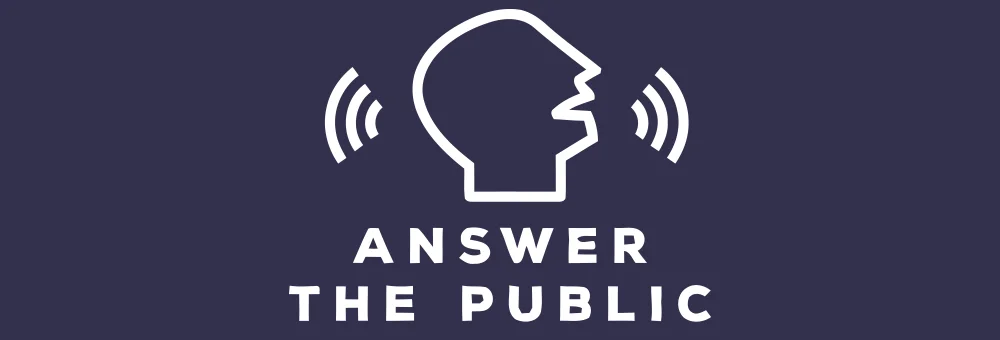
AnswerThePublic is a unique SEO tool that provides insights into the questions and queries that people are searching for online. By aggregating data from search engines like Google, AnswerThePublic helps website owners and marketers understand what their target audience is looking for and tailor their content and marketing strategies accordingly.
Key Features of AnswerThePublic – Websites For SEO Tools
AnswerThePublic provides keyword visualization in the form of visual graphs and charts, allowing users to see the relationships between different keywords and queries. This helps users identify patterns and trends in search behavior and understand the broader context of their target keywords.
AnswerThePublic generates content ideas based on common questions and queries related to a given topic or keyword. By analyzing search data, AnswerThePublic suggests relevant topics and content angles that can help website owners and marketers create content that addresses their audience’s needs and interests.
AnswerThePublic analyzes the questions that people are asking about a given topic or keyword, providing insights into the specific queries that users have. This helps website owners and marketers understand user intent and create content that answers their audience’s questions and provides valuable information.
AnswerThePublic provides an alphabetical listing of keywords and queries related to a given topic or keyword, making it easy for users to browse and explore different search terms. This helps users discover new keywords and content ideas that they may not have considered otherwise.
AnswerThePublic allows users to compare their search data with that of their competitors, providing insights into competitor strategies and performance. By analyzing competitor data, users can identify opportunities and gaps in the market and develop strategies to stay ahead of the competition.
Importance of AnswerThePublic for Website Optimization
AnswerThePublic helps website owners and marketers understand the questions and queries that their target audience is searching for online. By analyzing search data, AnswerThePublic provides insights into user intent and helps website owners create content that meets their audience’s needs and interests.
AnswerThePublic generates content ideas based on common questions and queries related to a given topic or keyword. By providing relevant topics and content angles, AnswerThePublic helps website owners and marketers create engaging and informative content that resonates with their audience.
AnswerThePublic identifies long-tail keywords and queries that may not be obvious or easily discoverable through traditional keyword research methods. By analyzing search data, AnswerThePublic helps website owners identify niche topics and opportunities for targeting specific audience segments.
AnswerThePublic allows users to compare their search data with that of their competitors, providing insights into competitor strategies and performance. By analyzing competitor data, users can identify strengths and weaknesses in their own strategies and develop tactics to outperform their competitors.
How to Use AnswerThePublic for SEO
Explore keyword visualization in AnswerThePublic to see the relationships between different keywords and queries related to your topic or keyword. Identify patterns and trends in search behavior and understand the broader context of your target keywords. Websites For SEO Tools
Generate content ideas based on common questions and queries suggested by AnswerThePublic. Use these insights to create engaging and informative content that addresses your audience’s needs and interests.
Analyze the questions that people are asking about your topic or keyword using AnswerThePublic. Understand user intent and create content that answers their questions and provides valuable information.
Identify long-tail keywords and queries that may not be obvious through traditional keyword research methods. Use AnswerThePublic to discover niche topics and opportunities for targeting specific audience segments with your content.
Compare your search data with that of your competitors using AnswerThePublic. Analyze competitor strategies and performance to identify opportunities and gaps in the market, and develop strategies to stay ahead of the competition.
Best Practices and Tips for Maximizing AnswerThePublic
Make AnswerThePublic a regular part of your SEO toolkit by using it regularly to explore keywords, generate content ideas, and analyze search data. Stay up-to-date with the latest trends and developments in your industry and target audience.
Experiment with different queries and topics in AnswerThePublic to discover new keywords and content ideas. Don’t be afraid to explore niche topics and opportunities that may not be obvious at first glance.
Integrate AnswerThePublic with other SEO tools and platforms to enhance your keyword research and content strategy. Use AnswerThePublic alongside tools like Google Analytics and SEMrush to gain comprehensive insights into your target audience and market.
Read about: Top Best Cryptocurrencies All Time In The World
Keywords Everywhere – Websites For SEO Tools
.jpg)
Keywords Everywhere is a powerful SEO tool that provides valuable insights into keyword data and search trends. By aggregating data from various sources, Keywords Everywhere helps website owners and marketers identify relevant keywords, analyze search volume trends, and optimize their website content for better search engine visibility.
Key Features of Keywords Everywhere
Keywords Everywhere provides comprehensive keyword metrics, including search volume, cost-per-click (CPC), and competition data. This allows users to evaluate the potential value and competitiveness of different keywords and prioritize their SEO efforts accordingly.
Keywords Everywhere suggests related keywords and phrases based on the user’s search query, helping users discover new keyword opportunities and expand their keyword research efforts.
Keywords Everywhere allows users to analyze the keywords that their competitors are targeting, providing insights into competitor strategies and performance. By analyzing competitor keywords, users can identify gaps and opportunities in their own SEO strategy.
Keywords Everywhere tracks search volume trends over time, allowing users to identify seasonal trends and fluctuations in search interest. This helps users optimize their content and marketing campaigns to capitalize on timely opportunities. Websites For SEO Tools
Keywords Everywhere offers browser extensions for Chrome and Firefox, allowing users to access keyword data and insights directly from their browser’s search results pages. This makes it easy for users to conduct keyword research and analysis while browsing the web.
Importance of Keywords Everywhere for Website Optimization
Keywords Everywhere is essential for keyword research and analysis, providing valuable insights into search volume, competition, and related keywords. By conducting thorough keyword research, website owners and marketers can identify high-potential keywords and optimize their content for better search engine rankings.
Keywords Everywhere helps users optimize their website content by providing insights into relevant keywords and search trends. By incorporating target keywords into their content and optimizing meta tags, headings, and other on-page elements, users can improve their website’s relevance and visibility in search results.
Keywords Everywhere allows users to analyze competitor keywords and strategies, providing valuable insights into competitor performance and market trends. By benchmarking their own performance against competitors and identifying areas for improvement, users can refine their SEO strategy and stay ahead of the competition.
Keywords Everywhere plays a crucial role in SEO strategy development, providing data-driven insights and recommendations for optimizing website content and improving search engine rankings. By leveraging keyword data and search trends, users can develop a comprehensive SEO strategy that drives organic traffic and delivers measurable results.
How to Use Keywords Everywhere for SEO
Use Keywords Everywhere for keyword research by exploring search volume, competition, and related keywords. Identify high-potential keywords that are relevant to your target audience and incorporate them into your content strategy.
Optimize your website content using Keywords Everywhere by incorporating target keywords into your meta tags, headings, and body text. Use related keywords and phrases to enhance the relevance and visibility of your content in search results.
Analyze competitor keywords and strategies using Keywords Everywhere to identify opportunities and gaps in your own SEO strategy. Benchmark your performance against competitors and adapt your strategy accordingly to stay ahead of the competition.
Track search volume trends over time using Keywords Everywhere to identify seasonal trends and fluctuations in search interest. Adjust your content and marketing campaigns to capitalize on timely opportunities and maximize your visibility in search results.
Best Practices and Tips for Maximizing Keywords Everywhere
Make Keywords Everywhere a regular part of your SEO toolkit by monitoring keyword data and trends on a consistent basis. Stay up-to-date with changes in search volume, competition, and related keywords to inform your content strategy and optimization efforts.
Experiment with different keywords and phrases using Keywords Everywhere to discover new opportunities and expand your keyword research efforts. Don’t be afraid to explore niche topics and long-tail keywords that may have less competition but still offer valuable traffic potential.
Integrate Keywords Everywhere with other SEO tools and platforms to enhance your keyword research and analysis capabilities. Combine keyword data from Keywords Everywhere with insights from tools like Google Analytics and SEMrush to gain a comprehensive understanding of your target audience and market. Websites For SEO Tools
Read About : Top Best Cricket Player All Time In The World
PageSpeed Insights
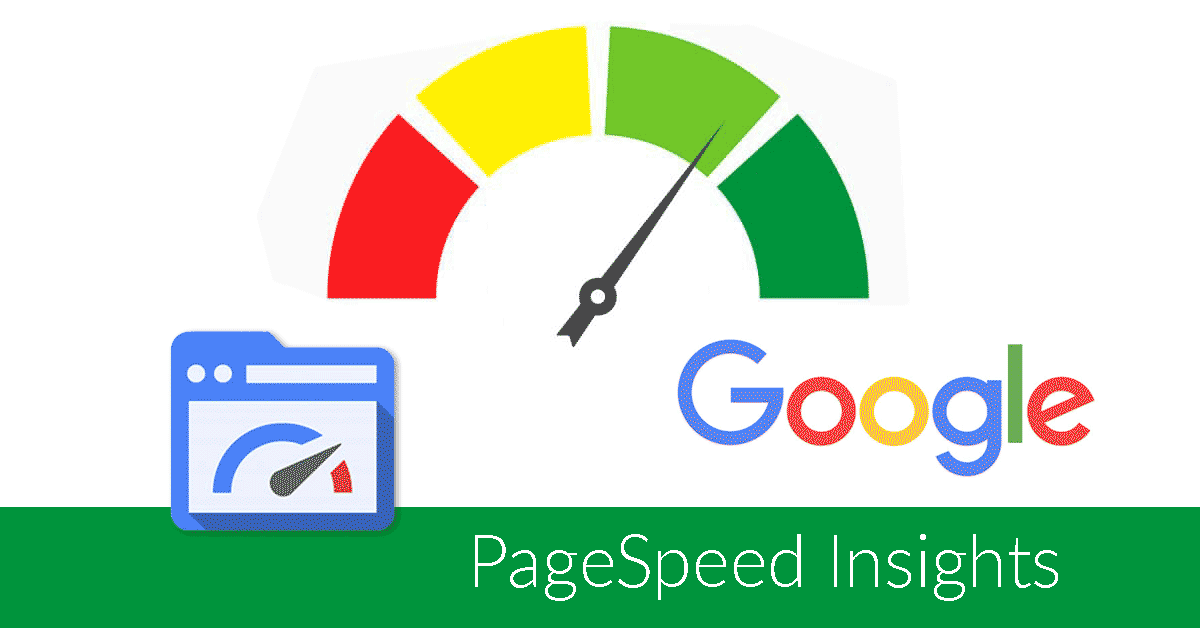
PageSpeed Insights is a web performance tool provided by Google that analyzes the performance of web pages and provides optimization suggestions to improve loading speed and user experience. By evaluating various factors that contribute to page speed, PageSpeed Insights helps website owners and developers optimize their websites for faster loading times and better user engagement.
Key Features of PageSpeed Insights – Websites For SEO Tools
PageSpeed Insights provides detailed metrics on page performance, including loading time, time to interactive, and first contentful paint. These metrics help users understand how quickly their web pages load and identify areas for improvement.
PageSpeed Insights offers optimization suggestions based on best practices for web performance. These suggestions may include compressing images, minimizing CSS and JavaScript, and leveraging browser caching to reduce loading times.
PageSpeed Insights analyzes web pages for both mobile and desktop devices, providing insights into how pages perform on different platforms. This helps users ensure that their websites are optimized for a variety of devices and screen sizes.
PageSpeed Insights provides recommendations for improving user experience, such as optimizing font loading, reducing render-blocking resources, and prioritizing above-the-fold content. These recommendations help users create a more seamless and responsive browsing experience for their visitors.
PageSpeed Insights can be integrated with other tools and platforms, such as Google Analytics and Google Search Console. This allows users to access page speed data alongside other website metrics and performance indicators. Websites For SEO Tools
Importance of PageSpeed Insights for Website Optimization
PageSpeed Insights plays a crucial role in optimizing user experience by ensuring that web pages load quickly and smoothly. Faster loading times lead to lower bounce rates, higher engagement, and increased user satisfaction.
PageSpeed is a ranking factor used by search engines like Google to determine the relevance and quality of web pages. Websites with faster loading times are more likely to rank higher in search engine results pages (SERPs) and attract more organic traffic.
With the growing importance of mobile devices in internet usage, PageSpeed Insights helps users assess the mobile-friendliness of their websites. By optimizing for mobile performance, users can reach a wider audience and provide a better experience for mobile users.
How to Use PageSpeed Insights for SEO
Use PageSpeed Insights to analyze the performance of individual web pages and identify areas for improvement. Pay attention to page speed metrics and optimization suggestions to prioritize optimization efforts.
Implement optimization suggestions provided by PageSpeed Insights to improve loading speed and user experience. This may involve optimizing images, minifying resources, and leveraging caching techniques to reduce loading times.
Prioritize mobile optimization by focusing on improving the performance of web pages on mobile devices. Optimize for mobile loading speed, responsiveness, and usability to ensure a seamless browsing experience for mobile users.
Monitor page speed over time using PageSpeed Insights to track the impact of optimization efforts and identify any performance issues that arise. Regular testing and monitoring help ensure that websites maintain optimal loading speeds and user experience.
Best Practices and Tips for Maximizing PageSpeed Insights
Make page speed testing and optimization a regular part of your website maintenance routine. Regular testing helps identify performance issues early and ensures that websites maintain optimal loading speeds over time.
Optimize images by compressing them and minify CSS, JavaScript, and HTML to reduce file sizes and improve loading times. Use tools and techniques to optimize resource delivery and minimize unnecessary overhead.
Prioritize loading above-the-fold content to ensure that users see important content quickly, even before the entire page has finished loading. This helps improve perceived loading speed and user engagement.
Leverage browser caching and content delivery networks (CDNs) to cache static assets and deliver content more efficiently to users. This reduces server load and improves loading times for repeat visitors.
Read About: Top Best Tech Companies All Time In The World
SEOquake – Websites For SEO Tools
SEOquake is a powerful SEO tool and browser extension that provides comprehensive insights into website performance, search engine rankings, and competitive analysis. Developed by SEMrush, SEOquake offers a wide range of features and metrics to help website owners, marketers, and SEO professionals optimize their websites for better search visibility and higher rankings.
Key Features of SEOquake
SEOquake provides a variety of SEO metrics, including domain authority, page authority, backlink count, and keyword density. These metrics help users understand the overall SEO health of their website and identify areas for improvement.
SEOquake offers on-page analysis features that evaluate factors such as meta tags, headings, keyword density, and internal linking structure. This helps users optimize individual web pages for better search engine rankings and user experience.
The SERP overlay feature of SEOquake displays key metrics directly on search engine results pages (SERPs), allowing users to quickly assess the SEO performance of competing websites. This feature provides valuable insights for keyword research and competitor analysis.
SEOquake includes backlink analysis features that allow users to view and analyze the backlink profile of any website. Users can identify backlink sources, anchor text distribution, and link quality to assess the authority and credibility of a website. Websites For SEO Tools
SEOquake offers an SEO audit tool that scans websites for common SEO issues and provides recommendations for improvement. This feature helps users identify technical errors, duplicate content, broken links, and other issues that may impact search engine rankings.
Importance of SEOquake for Website Optimization
SEOquake provides comprehensive insights into various aspects of website optimization, including on-page factors, backlink profile, and technical SEO issues. By analyzing these metrics, users can develop a holistic SEO strategy to improve their website’s search visibility and rankings.
SEOquake allows users to conduct competitive analysis by comparing their website’s SEO metrics with those of competing websites.
SEOquake helps users optimize individual web pages for better search engine rankings and user experience. By analyzing on-page factors such as meta tags, headings, and keyword density, users can identify opportunities for optimization and improve the relevance and quality of their content.
Backlinks are an important ranking factor in search engine algorithms, and SEOquake provides valuable insights into backlink profiles and link quality. By analyzing backlink sources and anchor text distribution, users can assess the authority and credibility of their website and identify opportunities for link building.
How to Use SEOquake for SEO
Use SEOquake to analyze SEO metrics such as domain authority, page authority, backlink count, and keyword density. Pay attention to these metrics to understand the overall SEO health of your website and identify areas for improvement.
Utilize SEOquake’s on-page analysis features to evaluate factors such as meta tags, headings, keyword density, and internal linking structure. Optimize individual web pages based on these insights to improve search engine rankings and user experience.
Take advantage of SEOquake’s SERP overlay feature to assess the SEO performance of competing websites directly on search engine results pages (SERPs). Use this feature for keyword research and competitor analysis to identify opportunities and trends in search engine rankings.
Use SEOquake to analyze the backlink profile of your website and competing websites. Evaluate backlink sources, anchor text distribution, and link quality to assess authority and credibility and identify opportunities for link building and optimization.
Perform regular SEO audits using SEOquake’s SEO audit tool to scan websites for common SEO issues and technical errors. Address any issues identified by the audit to ensure that your website is optimized for better search engine rankings and user experience.
Read About: Top Best Football Players All Time In The World





